Executive Summary
As the nature of financial advisory firms have evolved over the years, so too have the tools used to support them. In the past, when financial “advice” was mostly about product sales, having a “Contact Management System” was key to tracking all the activity with prospective and prior customers. As advisors have increasingly evolved towards actual advice, supported in an ongoing relationship, so too have the software tools evolved to a far more comprehensive “Client Relationship Management” (CRM) solution.
Yet the emerging problem is that the demands on software, from features and capabilities to integrations, to create productivity gains for advisors have resulted in solutions that are increasingly complex… to the point that now it’s actually become difficult to do effective due diligence on financial advisor CRM software solutions in the first place!
While some advisors will tackle this challenge by hiring a technology consultant, and others will simply invest an extensive amount of their own (or their staff) time to do the analysis, the practice management solutions firm ActiFi has produced a “CRM Selection Assessment Tool” to do the heavy lifting at a fraction of the (time and financial) cost. Leveraging what may be the most comprehensive series of advisor CRM software reviews ever, the ActiFi solution guides the advisor through an extensive questionnaire about the nature of the business, its needs, and some of its other vendor/provider relationships, to provide a personalized recommendation of which of the various advisor CRM tools is the best fit for that particular practice.
The Evolution Of Financial Advisor CRM – From Contact To Customer Relationship Management
The early days of financial planning were mostly transactional; an “advisor” was paid for the sale of a product, and growing an advisory practice meant turning more prospects into clients, doing more (transactional) business with those clients over time, and networking your way to wealthier prospects who could become wealthier clients. Which in turn meant it was necessary to contact a lot of people, from a pipeline of prospects, to a network of potential referrers, to all the prior people who did business with you once and might again in the future.
To address this challenge, advisors found the need to create systems and tools to manage all the points of contact, and the concept of the Contact Management System came into being. First in paper form – tools like the Al Granum One Card System – and later accelerating with the rise of personal computers into the 1980s (and the birth of ACT! 1.0, the first computerized contact management system).
As the advisory business has evolved in the past 20 years, though – increasingly towards comprehensive financial planning and an assets-under-management business model, all tied to the delivery of ongoing advice – the needs of advisors have changed. While in the past a Contact Management system was sufficient to handle all the product sales opportunities, now advisors increasingly need Client Relationship Management systems, recognizing the shift from customers to clients, and from single-point contacts to ongoing relationship.
Essential And Advanced Functions In CRM For Financial Advisors
According to the recent white paper entitled “Client Relationship Management Software – Key Insights Report” issued by practice management solutions firm ActiFi, today’s modern CRM software tools have evolved far beyond the mere management of a long list of (potential and current) customers and their personal contact details.
While the management of basic contact information remains crucial, today’s advisor CRM is expected to capture holistically all of the relevant details about the client, from their broad financial information (assets and liabilities, insurance policies, etc.), to the nature of their client relationship with the firm (e.g., client segmentation and service tiers), and all the activity being conducted on their behalf on an ongoing basis (task management, often across an entire team that may be interacting with the client). Notably, in practice ActiFi finds that most CRM companies today, from the “Leaders” to the “Laggards”, do a fairly consistent job delivering on the essentials.
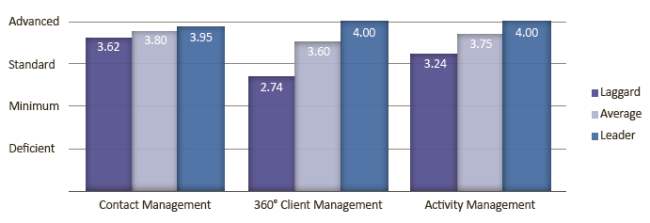
Source: CRM Software Insights Report by ActiFi
On the other hand, when it gets to more “advanced” CRM functionality, the field of CRM tools begins to separate. While basic task and activity management is essential, the “best” CRM tools have the capability to develop entire checklists associated with key activities, along with the ability to create workflows that automate key processes across the firm (including getting clients through a multi-stage process that includes several different staff members along the way). Similarly, while basic CRM tools can manage contact information for both clients and also prospects, the “best” tools can manage an entire sales process for those prospects, tracking leads and opportunities and the interactions along the way. Ideally, CRM tools should also be able to track the (digital or physical) marketing campaigns to those prospects, and mass communication activity to both prospects and clients. Across these more advanced tools, ActiFi finds a far greater distinction between the leaders and the laggards.
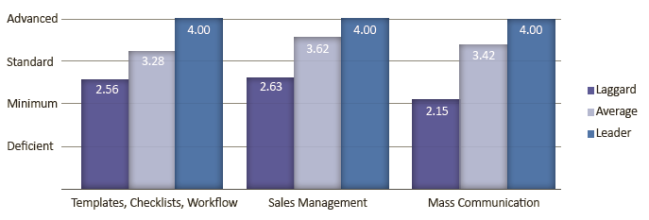
Source: CRM Software Insights Report by ActiFi
Ultimately, the goal of using the “best” CRM software is to have the most efficient advisory firm – ActiFi’s own surveys clearly show that “productivity gains” are the number one reason that advisors seek out CRM tools. Though in practice, ActiFi also notes that CRM software, and the data it can produce about the state of the business and its Key Performance Indicators (KPIs), can help to facilitate accountability for everything from client service (was the work really done for the client, and how long did it take?) to growing the firm (how many new clients are coming in, who’s bringing them in, and who’s not).
Key Factors In Selecting The Best Financial Advisor CRM – ActiFi CRM Software Insights
So what’s involved in selecting the “right” CRM for your practice? On the one hand, it’s certainly valuable for the CRM tool to actually have advanced features available as the business grows and evolves. On the other hand, as ActiFi’s research found, barely 1-in-10 advisors would really qualify as “Power Users” who maximize their CRM anyway. Though clearly if the features aren’t available in the first place, there’s no possibility to use the tool and the data it produces to better manage the practice… so arguably, recognizing the difference in features is still important (even if they are often underutilized).
Clearly, pricing is a factor as well, and ActiFi notes that there are a wide range of pricing models in effect today for advisor CRM, from paying per-user-per-month, to paying a monthly fee for the whole business regardless of the number of users (often up to a set maximum, beyond which the price does increase again), to getting a discount over time (higher pricing in the first year, lower thereafter), and even tiered pricing for different types of users (e.g., full advisor users pay more than specialized administrative staff that only has access to certain parts of the software that they need). Notably, given this range of models, ActiFi found that a larger 15-person practice could pay anywhere from $500 to $15,000 per year for CRM software! (And of course, it’s important to note that using CRM will often have costs in terms of time and dollars to train staff to use it, and adjust business processes to maximize its value.)
Beyond cost and features, the third big “buzz” area for selecting a CRM tool is the integrations it has available – its ability to push and pull data from other software that is part of the advisor technology stack (including portfolio accounting/trading software, financial planning software, and other technology tools). Here, ActiFi warns that navigating integrations is a complex patchwork, where not all software integrates with all other software, though “ecosystems” of software tools have cropped up that all integrate with each other as part of a comprehensive set of advisor tools. ActiFi also notes that just the word “integration” is not the same across the board; integration might just mean the log-in from one software works for the other as well, or that the raw data shares across the software but that working across both still requires switching from one to the other to get anything done, and only infrequently does it actually mean a truly “deep” integration where the CRM can become the central hub that automates workflow tasks across different software tools.
Financial Advisor CRM Software Reviews And The ActiFi CRM Selection Tool
Unfortunately, as the number of CRM software tools continues to grow, and their complexity increases with more and more “advanced” functions, it becomes more and more difficult to effectively choose which is the best CRM for financial advisors in the first place, because the answer varies from one advisor to the next, based on what features are most important to them! Especially when it is increasingly important that the software effectively integrate with what the financial advisor already uses in terms of other existing software tools and vendor relationships.
As a solution, ActiFi has actually launched a Personalized CRM For Financial Advisors Selection Tool that will go through an extensive series of questions about the nature of the advisor’s current practice, and features are and are not important, other key technology and vendors already in place, and crafts a recommendation of the top 3 CRM solutions that are the best fit for the advisor. The final report provides a detailed explanation of which software tools are recommended, and why, based on the advisor’s input to the guided questionnaire.
To build the list, ActiFi did what is arguably the most thorough review of the leading CRM software tools ever done, evaluating them on well over 100 specific functions that may be relevant in an advisor’s practice, and scoring each aspect of the software’s capabilities (in addition to other important attributes like the strength of the vendor, the affordability of the software, and its flexibility). Virtually all of the leading CRM vendors were evaluated, although ActiFi did exclude some non-industry solutions that lack industry-specific integrations or may be too lightweight for growing advisory firms (e.g., Zoho or Less Annoying CRM), some of the oldest CRM tools that haven’t developed sufficient integration capabilities to be competitive to today’s advisory firm needs (e.g., ACT and Goldmine), as well as some of the newest players (e.g., Wealthbox) that haven’t been around very long yet (though ActiFi noted that they are committed to adding more CRM solutions over time, if they have significant integration capabilities and are becoming widely used). The actual CRM software reviewed included:
- Ebix
- Grendel
- Junxure
- Redtail
- Salentica (built on Microsoft Dynamics)
Notably, getting access to the ActiFi CRM Selection Tool does have a cost of $299 (readers of Nerd’s Eye View are eligible for a 10% discount using the code Kitces), but given the incredible number of hours an advisor would have to spend to vet the various options, arguably the time savings alone would produce an incredible ROI for any advisor actually trying to make a decision about a new CRM. And of course, the ActiFi team has far more experience evaluating and vetting software tools than the average advisor, who may not even know what to ask and watch out for when looking at software demos.
In point of fact, though, as the range of software tools for advisors becomes greater and the software itself is increasingly capable but also complex (an emerging trend as advisor FinTech is on the rise), it seems likely that more software selection services of this nature may become necessary in the future (and in point of fact, ActiFi plans to continue doing software reviews and aims to provide similar selection tools for other key advisor technology solutions in the future). And for busy advisors in growing firms, the information and assistance should be well worth the time for good tools of this nature going forward (and because ActiFi’s solution has itself been coded into technology, its $299 price point is far less than the cost to hire a consultant to do a similar analysis!).
In the meantime, though, if you’re actually in the market for financial advisor CRM yourself as an independent RIA (or a broker-dealer that allows you the flexibility to choose your own solution), be certain to check out both ActiFi’s free “CRM Software Insights Report” that provides an overview of the key issues and trends, and consider trying out their personalized CRM Selection Tool as well (again, available at a 10% discount to Nerd’s Eye View readers with the code Kitces).
So what do you think? Have you changed CRM solutions recently? What was the experience like for you, and how did you conduct your analysis and due diligence? Are you considering changing CRM software in the future? Does a service like this sound useful and helpful for you?





It’s unfortunate that Actifi excluded some of the new entrants from their evaluation. I’ve demo’d 5 of the 7 CRMs listed and they all paled in comparison to Wealthbox.
From my experience the “enterprise CRMs” are overly complex and the executive dashboard is comprised of a bunch of metrics I would never use to evaluate my business (top 10 clients, amount of assets in a particular mutual fund, total AUM goal, discretionary vs non discretionary assets, etc.) while referral, birthday, and other important reports take forever to create.
Training new staff members on a CRM takes time and it is expensive. And with the younger generation spending less time with an employer these overly cumbersome CRMs will find it tough to compete.
Otherwise, that service sounds great considering I probably spent 10-15 hours evaluating CRMs!
I realize this post was from 2 years ago, but are you still happy with wealthbox?
We have been using Wealthbox for over a year and it has been a horrible experience with them. For starters, our BD wouldn’t approve the Albridge feed because of their security and unwillingness to get a 3rd party penetration test and a “WISP”.
Additionally, while they did fix some of the problems we encountered, you can’t categorize notes, you cannot see dates on notes using the search function, you cannot export note comments or the “Background Information Field” if you ever do switch to a new CRM, and when we went to export our data, 1/3 of our clients notes are missing entirely and they seem reluctant to fix the issue even though we are still paying for Wealthbox.
We’ve recently started using Redtail which is a much cheaper alternative and so far they have been much better than Wealthbox in every way. I would implore anyone thinking about switching to Wealthbox to please consider other options.
Can you expand on your experience with Redtail? What specific functionality do you like? What parts of the product do you dislike? How is their customer service? Do you integrate any other applications such as financial planning or portfolio management? Thanks in advance.
Companies trending in VendorFit for Financial Advisors.
https://www.vendorfit.com/T240/CRM-for-Financial-Advisors
Financial Advisors rely on customer relations, just as many other professionals do. Of course, the advice you offer is valuable – but much of your business is built on the relationship customers have with your brand and ultimately with you. At the same time, finance is one of the most tech-heavy sectors outside of tech itself. Don’t let the clunky interface over at Bloomberg Terminal fool you: finance relies on tech!
A fully-implemented CRM tool can offer financial advisors freedom. Freedom to focus on the task at hand while the CRM handles appointment scheduling, customer data and more.
But the big difference IFAs are looking for in CRM software is relationship handling and automation. Most offices have a routine worked out for getting a new client onboard, or processing different standard client interactions. The more of these can be automated, the more you can keep in touch with clients and build relationships without having to micromanage every message, every appointment.
Most IFAs have email inboxes that are far too busy to track without a system. If your system is pieces of paper, or a spreadsheet you keep meaning to use, you’re a CRM user in waiting. Good CRM software automated email tracking, building each new email into a coherent client history and making access to emails more flexible and device-agnostic even as your inbox becomes more organized. You can also streamline communications, annotating client histories so you know vital facts about them, enabling personalized messages and a personalized service clients will love.
Sounds great. Does it work?
A study in the Journal of Business and Industrial Marketing found that:
‘CRM adoption has a significant positive effect on both customer satisfaction and organizational performance in B2B settings.’
So CRMs deliver real benefits, replicable across the industry. But they can require a significant investment of time and effort to set up. More, you have to be dedicated to using the CRM, and ditching your old scrap-of-paper-plus-Microsoft-Outlook way of doing things for good, in order to get the full benefits.
Financial Advisors also need a CRM that can support the specific way your business delivers value. While every business is different, there are some trends in the industry we can point to.
First, the role of an IFA is changing. The core of this change is the change from supplying a product – a single iteration of advice – to supplying a service, a continual flow of advice and portfolio management. While this can take many forms, a CRM that supports a product-oriented business model will be increasingly out of phase with the industry. What you need is a Client Management System!
Secondly, the way we all do business is changing. Cloud, BYOD and rapid, accessible mobile internet change the way everything from phone calls and emails to payments come into your business data architecture, and the mechanism you use for tracking your clients needs to take account of this changing reality.
Finally, You should consider how different CRMs meet your business needs: Are they designed for IFAs? And, do they offer the features and benefits that your business requires?
What CRMs are aimed at IFAs?
1: RedTail
RedTail is the most popular CRM amongst emerging firms. Why? It’s a cloud-based system with low overheads, no upfronts and nothing to install or monitor. You just learn to use it – and by reputation it’s quite intuitive – and you’re away. RedTail’s pricing is set up to favor small businesses that are growing to midsize, too.
Market Share: 39.5%
Price: c. $20/month per user
2: Junxure
Junxure built its reputation as a system for well-established midsize firms, but with a cloud-based option now available it’s scalable to fit any needs. Junxure comes with the ultimate seal of approval for some: its creator, Greg Friedman, is a financial advisor himself.
Market Share: 19.2%
Price: $75/month per user (3 user minimum)
And…
3: Wealthbox
Wealthbox is a cloud-based system built from the ground up to run on cloud with a focus on social. It’s being ‘designed in flight,’ so there are few integrations available – now.
Price: $29/month per user
What about CRMs that are made for all businesses, but which have been taken up by FAs?
1: Salesforce
The Hoover of CRMs, SalesForce is one of the most widely-used CRMs on the planet. It’s fully customisable,modular and cloud-based, so it’s scalable to all but the smallest and most cash-tight business, and its integration capacity is second to none, so if you’re looking for full interlocking IT support across your whole business, you should consider it. The only downside is that it’s so comprehensive it’s possible to get lost: full implementation requires expertise.
Market Share: 9.8%
Price: $66/month per user (Professional), or $125/month per user (Enterprise).
2: Microsoft Dynamics:
MS Dynamics is available as an installable on-site tool or a cloud-based variant. If you’re already using Outlook and your idea of the perfect CRM is one that integrates so seamlessly with Outlook that you can’t see the joints, this is it.
Market Share: 4.5%
Price: $65/month per user (professional); $200/month per user (Enterprise).
And…
3: Zoho
Zoho’s CRM is cloud-based, easy to customize and comes as part of modular package of SaaS offerings letting you build as much or as little Zoho as you feel your company needs. It’s not set up specifically for IFAs, but it remains popular with advisors and other finance sector businesses. It’s also the CRM with the best mobile service by far.
Price: $20-$35/month per user (CRM).
(Market share figures from InvestmentNews.com.)
Don’t know where you got the RedTail price of $20/month per user, but it’s not even close. It’s $99/month per database, unless you have a connection with one of its partners, in which case I believe it’s $89 or $79. Were it $20, I’d be using it.
Redtail Technology has countless real world integration nightmare stories. If price was the biggest deterrent, you failed to read the real life reviews of poor technical support, hang ups, and more along with a number of fake reviews posted by their staff to boost the corporate rating. Reviews just like their Director of Sales David Mehlhorn posted… 5 star…
You’re absolutely right about the service and other issues. I read a lot of these stories. The adviser discussion boards I follow seemed to have waves of them every month or so.I was just pointing out the discrepancy about the quoted price.
BTW, what CRM do you use?
Really helpful to find and choose Financial CRM Software
Get a demonstration. You have to be sure that your CRM integrates well with other products. Will it play nice with your other programs? If you type your data once into the CRM, that should be it.
cooker@bestcrmsoftware
Very informative article.If I could suggest one app it would be Sales Horse Rider’s sales manager. It is one of the best contact and customer management app for individuals, small businesses and sales teams.Try it at http://saleshorseriders.bizfirstonline.com
Another great alternative for Advisors is http://www.stickyadvisor.com, it has lots of great features along with a great price point.
Something to look into!
No integrations.
Be sure to also demo their mobile app. I went with Redtail, whose cloud CRM is awesome but their mobile app SUCKS big time. If I had known how bad their mobile app was I wouldn’t have gone with their software. As it is I’m tempted to switch except that my staff would kill me if we did another CRM change. 🙂
Matthew, Are you still using Redtail? If so, have they improved their mobile app?
Redtail recently updated their mobile app, and it is WAAAY better than it used to be (it really did suck). I will always prefer to use my computer for most of my CRM stuff, but the mobile app is perfectly functional now.
I disagree. The current mobile app is slow and annoying. If they would create a descent reliable way to get my calendar to google or icloud that I could rely on to sync both ways it would be much better.
I have Redtail activities synced right to my iphone with iCal and to my Google calendar app with no issues. I can see my appts. or tasks, I even receive alerts before the event is to take place. I suggest you look through their support page and it will give you step by step instructions on how to set it up.
Advisor’s Assistant is garbage. The company is made of primarily of sales
people. There are literally 2 “tech support” people and the term “Tech
Support” is very generously applied. After countless hours and approx 8
months, all of their database “conversions” have been an absolute
disaster. This company has destroyed thousands of our clients records.
AA sells their product as a “simple conversion/ virtually out of the
box” product and every single professional in any Technology Dept with
the Insurance Industry that I’ve asked about their professional opinion
on AA says the same: “GARBAGE”. One went so far as to say that “a 12
year old could have written that code and the program works like a 12
year old wrote it.”
Based on the incorrect information in this post and that this exact comment seems to be copy/pasted on multiple websites, it leads us to believe it may be bogus. Here are the facts. To protect against losing data, and to assure user satisfaction with conversions of data, we use a multi-pass system. After the first pass the conversion is provided to the user, and a tech support person reviews it with them using Citrix’s GoToAssist. Notes are made for the developer, and another “pass” is done. It’s not until the user is completely satisfied with the review of the conversion that the user takes it to production – with this process we’ve never had a user lose thousands of records. We also retain the original data for a month just in case something comes up. This process takes a little longer, but it protects the all-important data.
We have a large room full of tech support people, all US based, in our headquarters. The average longevity is almost 10 years. As mentioned, we use GoToAssist Corporate, and provide a feedback questionnaire after every session. This feedback is consistently more than 98% positive and less than 1% negative. (There is also a “neutral option.)
Advisors Assistant is an approved or preferred vendor with a variety of Broker Dealers and insurance firms, both in the US and internationally. Since we’ve been in business for 31 years, many of us were admittedly about 12 when the first version of Advisors Assistant was written! Given that, if you know any 12 year olds looking for a career in writing Javascript user interfaces, supporting private cloud database structures, or even doing tech support… we expect we’ll still be hiring when they get out of college!
Hi Joanne, sorry to hear of your “situation” – I had no issue with my data conversion and found the tech people to be helpful. BTW they have more than 2 there in tech support.
Avoid Advisor’s Assistant – no one there knows anything. I have used their software for years but they are just so stupid doing things there and making changes to the product like renaming fields,
having data fields and definitions that can not be changed it is just
ridiculous. I stopped paying for the license and I’m reviewing what to
go to next. –
Advisors Assistant has served the financial services community for more than 30 years, and it has a core set of fields tailored for our industry. It also has 30 customizable fields in each of the 3 major modules that have labels that can be changed. We do our best to ensure that we keep our data fields stable over the long term, since so many users have a stake in how they work and a lot of our integrations rely on them. That’s a good part of why we have certain fields and definitions that can’t be renamed.
Advisors Assistant is not a freeform system, as we’re trying to hold the line on data quality and long term stability. If one wants to have all fields definable, they would buy Access, learn database design and design a custom database. We work hard to provide an easy to use out-of-the-box solution that you don’t need to program, and we get rave reviews from our tens of thousands of users around the world on a regular basis. We’re sorry it didn’t work out for you.
Just a quick note – I help integrate Zoho into Insurance agencies and Financial Advisor offices. It’s very easy to ask what the client needs and custom-build workflows into Zoho to meet all of the needs of the Financial Advisor. Zoho is the easiest to use and most customizable CRM on the market as far as. I am concerned. And, it supports sales efforts and email campaigns better than these other “industry specific” solutions.
In my opinion new technology trends has given rise to automated digital platforms and services that are offered to financial advisory clients. As more and more services are having client-facing interfaces and they are operated with minimal or no human supervision from the advisory side, I expect to see a substantial need in the future for more dynamic and technologically flexible CRMs. Here’s an article explaining a bit more on that –> https://taviqinvesting.com/best-crms-financial-advisors/
Contact Management System is definitely an important factor
but be ensure that the CRM you select must have third party integration feature
along with high level security so that you can integrate your CRM with your preferred
app steadily. One of the best examples includes Salesmate CRM, an easy, affordable, secure and cloud based CRM for all types of businesses.
Want to experience a nightmare? Try to get a hold of LaserApp support! Send us an email but before we read it we need to know your first-born child’s blood type. Then, we will check our email once in a while and send you an email asking for more information. You know what would clear things up FAST? A PHONE call !! Any chance of that? Hell, no! Let’s email for three weeks. One 2-5 minute phone call would save DAYS – DAYS – of frustration but that’s not going to happen. Need an answer NOW? Too bad.
Financial Advisor CRM Software Reviews And The ActiFi CRM Selection Tool
I am More Than year Experience Making Software tool
Selectical Infotech Pvt. Ltd
I appreciate your List! Really knowledgeable blog, I would also add one of the best CRM’S in the market right now and i.e SalezShark Engage CRM. It is a great sales automation CRM.
Guys do check it out, I am sure you all will like it!