Executive Summary
Seminar marketing has long been a staple of financial advisor marketing strategies, and while it's more challenging in today's environment given the declining efficiency of direct mail (used to get prospects to show up in the first place), many advisors still use educational seminars as a way to introduce themselves to potential clients. Yet as our world becomes increasingly digital, and we substitute e-mail for snail mail, some financial advisors are experimenting with webinars as the next strategy beyond seminars.
In today's guest post, financial advisor Jeff Rose shares his experience in making the transition from seminar marketing to doing webinars instead - and how the outcome was not only better results in terms of new clients and revenue, but an investment that took less time and effort and had just 1/5th the upfront cost... and was ultimately more scalable as well.
In addition to sharing the success story itself, Jeff also shares his tips and best practices for financial advisors who want to adopt webinar marketing strategies for themselves, from the software and hardware tools he uses to the way he set up the registration process, and how he follows up with them afterward to ask for their business. So whether you've been thinking about switching away from seminar marketing, are looking for a new marketing strategy like webinars, or are already doing webinars and want a few tips for improvement, hopefully, today's guest post will be helpful food for thought!
I entered the small event space set up for my seminar and saw the sandwiches and chips lined up on the table in the back. A big stack of handouts (that my office manager had spent all day yesterday putting together) sat just off to the side.
The podium where I was presenting my seminar stood at the front of the room with a projector behind it and 40 seats for the invitees all facing where I was to stand in one hour.
About 30 minutes before the presentation, attendees started to file in through the front door. I offered them complimentary appetizers until the main course arrived, then made sure each one received the handouts.
As I stepped up to the podium to deliver my seminar, I saw 25 attendees stare back. They had all left work (some early) and were missing dinner with their families to see me speak and learn something about retirement.
With a captive audience of potential new leads for financial planning services, I should have been thrilled. But all I could think about was how many hits my son had already...
His baseball game had started at 4 pm, but I wasn’t there.
Building Wealth Is Personal Finance
If you’re a financial advisor, you’ll want to pay close attention to what I’m about to share. This new strategy is changing how I run my business and in the process, is giving me more freedom and time with my family.
Even if you’re not a financial advisor, you’ll want to listen as well. Can’t we all relate to missing the things we care about - like time with our family - in order to grow our business, get that promotion, or close a prospect?
Before I share this new strategy below, let’s talk for a second about why I want to share it with you.
I write a lot about how to have financial freedom on my blog GoodFinancialCents.com and I know how all of you are working hard to achieve it.
But besides saving more and investing correctly, the other tool in our financial freedom toolkit is earning more money.
I’m a big believer in the power of building wealth, but for a lot of us (myself included), building wealth often comes at the expense of your personal life.
I would have loved to see my son at his baseball game. I originally grew my business by doing seminars but hadn’t done one since my first son was born because of how much I value my family time.
As I stood in front of the seminar audience, missing my son’s game, I remembered why I had given them up.
So today I want to take you behind the scenes of my own business to show you a strategy I am implementing that gives me more time with my family, saves me money, and earns me more clients than the previous ways I had used to build my client list.
Financial Advisor Seminars Vs. Webinars: The Tale Of The Tape
The Seminar
The seminar I put on is a common strategy for financial advisors. We provide a helpful seminar on a topic potential clients might be interested in and then at the end of the presentation, let people know about our services and how we can help.
I held two of these events on back-to-back Thursdays - April 30th & May 7th - of last year.
I hired a marketing firm that specializes in these types of events for financial advisors. They helped in promoting the event and sending out direct mail invitations to the event.
Cost of direct mailers: $5,000.
I also provided dinner and water at both of these seminars.
Cost of dinners: $2,023.
I also spent a few hours putting the presentation together, and my office manager spent the better part of a day putting together the handouts for everyone. Plus, there were an additional 3 hours I spent at each event that included prep time, the seminar, and meeting people after.
Cost: Time. Lots of it.
At least 8 hours for me and 5 more for my office manager.
So why did I spend over $7k and all of that time to put on this seminar? Here are the results:
- 7k mailers sent out
- 71 people RSVP’d
- 48 people showed up to the seminars (the total combined audience for both nights)
- 5 appts made
- 1 rescheduled and never showed up
- 1 visited the office but left quickly with no further action
- 3 new clients with a total of $1.12 million with $500k of investable assets remaining
- 1 client with $1mm in investable assets and a 50% chance of working with me
Pretty good! A lot of time and money went into the event, but I secured two clients and have a decent chance at a third.
With the 1% fee I earn every year on investable assets, I will breakeven on the costs of the seminar after about the first year (earlier if I can close the 50/50 client). Not bad considering clients continue to with me for many years.
But before we declare victory, let’s look at the results of the webinar I put on where I shared the same presentation, but to an audience online.
The Webinar
Webinars have exploded in popularity recently, but in case you haven’t participated in one yet, here is how they work:
- The host shares a link to register for the webinar where they will share something helpful - typically a short tutorial on a topic relevant to you
- You register for the webinar and are sent reminders to join the webinar before it starts
- You join the webinar on the scheduled date by visiting a web page and the host presents via a live video with usually a mix of on-camera and screen sharing instruction
- The host might decide to share the finished presentation as a replay and keep it available for a certain amount of time
- You might even earn a bonus for taking action within a certain time frame
Because the presentation is accessed online, people can watch it at work during lunch (or during downtime) and at home.
For my webinar, I emailed my email list (I’ve been able to grow a decent size list of readers through my blog and online marketing efforts) twice to let them know about the new webinar I was running and included a link to a registration page. People that were interested in the topic (“How to protect your investments from the next stock market crash”) signed up and then joined me live online the day of the presentation.
The webinar results:
- Held on June 23rd
- 377 people registered for the webinar
- 76 people showed up to the live presentation
- 3 people signed up to schedule a call during the live presentation with 3 more scheduling within 2 days
- The 6 scheduled calls had $2.2mm in instantly investable assets ($4.6mm of potential assets)
- I booked 3 prospects immediately for $1mm of assets
- The 3 remaining prospects have at least a 50% chance of closing
So not only did I exceed the results of the seminar, I spent way less time and I actually was able to conduct the webinar while I was at home. What made it even sweeter was that instead of wearing a suit and tie I was sporting my favorite Muhammad Ali t-shirt, shorts, and flip-flops. 🙂

I even found the entire webinar process to be fairly straightforward. I could have executed it by myself, but I chose to work with someone to help produce the webinar as they could do it more efficiently and it allowed me to better leverage my time.
All in I spent a grand total of $1,400 to run this webinar.
Even better, because I spent a little time working with someone to set up the webinar structure (web pages and emails), I can now reuse this setup every time I hold a webinar. This means that all of my costs and time spent on future webinars will be even less.
That’s a huge win!
The Case For Webinars - Are You Convinced Yet?
Do you see how powerful a webinar can be? It saved me time, money, and importantly, actually resulted in MORE business.
If you’re not a financial advisor, can you think of ways that you could turn some of your offline prospecting into an online webinar? The rewards are definitely worth the small bit of effort it takes to hold your first one.
But if you are a financial advisor or in the financial services industry, keep reading. I worked with my webinar producer to breakdown exactly how we set up our webinar so that if you want to do it yourself, you can just follow these steps...
Creating Your First Webinar - A Step-By-Step Blueprint For Financial Advisors
This is exactly what I am promising - the exact blueprint we used to hold my webinar. So get ready, because we are going to dive deep, get detailed, and show you every step we took (and the reason behind them).
Just like an in-person seminar, our goal with a webinar is to attract qualified leads to listen to us share helpful information about a relevant topic. Then, at the end of the presentation, we let them know about our services with the goal of scheduling a call to discuss further and convert them into a client on the call.
Offer An Incentive
I’m a big fan of also offering a time-based bonus for everyone who schedules a call. This could be a free ebook of yours or even a free consulting call. I have the Financial Success Blueprint, which is normally offered at $600. For anyone who schedules a call from the webinar, I offer this for free for 2 days after the webinar (note: this proved to be very time consuming. Even with my junior advisor taking the lead on most of the planning work, we’re considering offering a much lighter version that still adds value).
This time-based bonus creates an incentive for your audience to take action and leads to much higher conversions - I highly recommend using one.
Step 1: Is anybody out there? Find your audience
The first question to answer is where are you going to get your attendees.
I’m a big believer in using your financial advisor website for inbound marketing and have used my own site to build an email list of people looking to take control of their finances.
If you have an email list, you’re off to a great start. I would recommend an email list of at least 1,000 people and to be sure that it is active - that is they are used to getting emails from you on a regular or semi-regular schedule.
If you don’t have an email list, there are a few strategies you can try. We won’t be going into detail on each one, but here are a few to get you started:
- Advertising: Facebook ads, Google ads, web remarketing, etc.
- Borrow someone else’s email list: Offer to present your webinar to someone else’s active email list. Not only do you get to be introduced to a new audience, but you can also grow your email list by capturing everyone’s email who registers to attend.
- Organic list building: Write relevant blog posts, have guest posts published on relevant sites, and share via social media.
Step 2: Can you hear me now? Setting up Google Hangouts
Once you know where you are going to find attendees, either through your own email list or other means, it’s time to set up the actual webinar.
The easiest way to start with webinars is to use Google Hangout: It’s free, many of you have probably already used a version of it for one-to-one communication, and you can embed it on any web page.
To create your Google Hangout, follow these steps:
- Go to your Google Plus page
- Click the drop-down box in the upper left-hand corner labeled “home”
- Select “hangouts”
- There are three options at the top of the next page - choose the middle one labeled “hangouts on air”
- Click the “create hangout on air” button that is overlaid on the image
- Fill in the info text boxes about the webinar (the first box will appear as a link at the top of the video)
- Where it says “starts,” choose “later” and set the date and time
- Click “save”
Your hangout is now created. On the next page, click the “links” drop-down on the middle-right of the page and copy the YouTube link - then load this page.
Hang on to this YouTube page, as we are going to copy the embed code there and place it on our live webinar page.
So now let’s create the web pages...
Step 3: Build It And They Will Come? Creating Web Landing Pages
There are 3-4 pages you will need to make (depending on how you want to run your webinar). You can make these pages in a number of ways, but since I’m not a web developer and I value ease of use, I utilize Leadpages.
Create A Webinar Registration Page

This is the page you will email to people so that they can register for your webinar. This is important because you want to capture their email (even if they are already on your email list), so you can email them specific messages after the webinar.
Create A Thank You Landing Page

Once people register, they will be sent to a 'Thank You' page. Don’t let this page go to waste. Make it easy for them to share it on social media and even provide a link to download any materials that might help them get more out of the presentation.
Leadpages, a company that specializes in landing page creation, has a cool feature that will actually let you automatically send an email through their server with a download link after someone registers. This has the same effect as handing out information packets at a seminar, except your office manager won’t spend all day putting them together.
Create A Live Broadcast Page
Do you still have that YouTube page ready? We’re going to need it now.
Go to the YouTube page you created for the live google hangout and click “share” (step 1) under the video - then click on “embed” (step 2). Copy that iframe code.
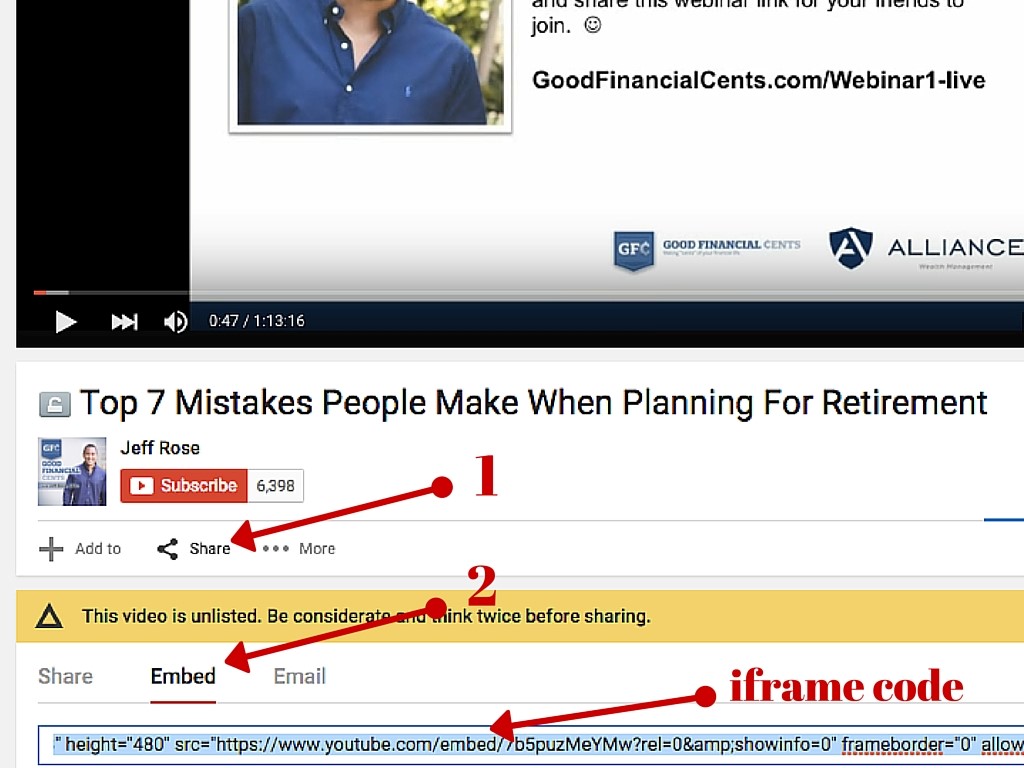
If you’re using Leadpages, open up a video leadpage and paste the embed code into the video container.
Now, this is the cool part. With Leadpages, there is also a container for a chat box. A chat box is key for a webinar because it lets you interact with your audience as you give your presentation and makes it feel much more personal.
There are a lot of free and paid options for your chat box, but I used Chatwing (which is free). Create a chat box and then paste that embed code into the chat container on your leadpage.
Create A Webinar Replay Landing Page
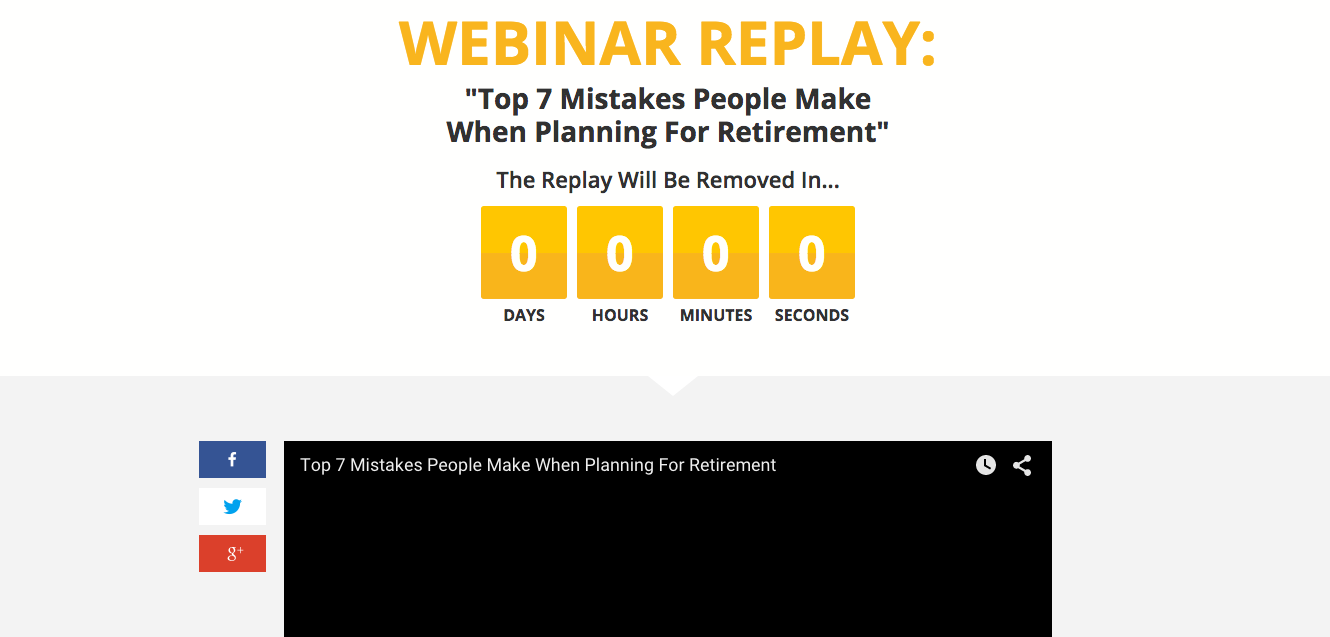
This page is optional. Some people don’t offer a replay as you can promote it as a live-only webinar. This tends to reduce the number of people that register (since they might not be able to attend at that specific time), but it increases the number of people who attend live. You’ll find that a large portion of your leads will come from the live webinar.
You can reuse the live leadpage for your replay page, but I prefer using a new leadpage that has a timer. This way I can offer the replay for a limited time and create some sense of urgency.
We will create the replay page the same way we made the live page, except there will not be chat box. So copy the YouTube embed code and paste it into the video chat container and then fill out the details of your webinar replay in the text boxes.
Step 4: The Big Show - Giving the presentation
You can use the same presentation you would give at a seminar, for your webinar. It’s your choice if you would like to be on camera via your webcam or just share the PowerPoint as a screenshare.
A few keys to the presentation of the webinar:
- At the start
- Ask them if they can see and hear you
- As people enter the live webinar page, tell them over the live video feed and in the chat box to share their name and where they are from.
- These questions accomplish two things - First, it lets you know that your video and audio is working correctly. Second, it lets you directly engage with people as they join the chat. Welcome each person by name who types in the chat and comment on where they are from.
- Give people 5 minutes past the official start of the webinar to join, then begin your presentation.
- It’s important to remember that there is a 30+ second delay between you and what people are seeing.
- Pause occasionally during your presentation to ask the audience questions - because of the delay, ask the question and then answer it yourself first to let people catch up before you address their questions.
- Make sure your webinar teaches the audience something valuable, but also finish the webinar by showing them there is more they can do - and that you can help.
- Remember, our goal is to provide value, but also to have the audience make appointments to speak further with us.
Step 5: The Big Sell - Creating the emails
Emails are key. The right messaging can attract a large number of registrations and live attendees. Additionally, the follow-up emails can help convert people who didn’t schedule calls on the live webinar.
The basic email sequence:
- Email #1 - Announce the webinar. Set up the announcement with details about the topic and why it is important. The more engaging the email, the greater the number of attendees you will attract. Don’t forget to share the registration link!
- Email #2 - Remind people about the webinar and share the registration link again. This email has the role of trying to register everyone who wasn’t convinced by (or didn’t open) the first email. Try some slightly different messaging - if the first email was a logical appeal about the subject matter, try a more emotional tact with this one.
- Email #3 - Optional. This is an email reminder on the morning of the day of the webinar, letting people know it’s their last chance to register.
- Email #4 - Send to everyone that has registered. This is a short reminder email letting everyone who registered know that the webinar is starting in one hour.
- Email #5 - Send to everyone that has registered. This is a final reminder email 15 minutes before the start of the webinar, letting all registrants know it is time to join the live webinar.
- Email #6 - Follow-up email. Goes out 2-3 hours after the webinar. If you are providing a replay, this is where you can provide the link. You can also wrap up the webinar by thanking everyone who attended and reminding them of what they learned. Additionally, if you are providing a limited time bonus for everyone who registered, remind them of what it is and when the offer ends.
- Email #7 - Final email. If you are providing a special offer for attendees, this email will go out the day the offer ends. Remind everyone that the offer is ending and exactly what they will be missing if they choose not to act.
- Email #8 - Survey. Wait a day after your final email and then send them a short survey about the webinar. This is an important step as you can learn what additional kind of information people would like to learn (great for the next webinar) and also what people thought about your presentation.
You will also want to set up an automatic email to go out every time someone registers for a webinar. This email will thank them for signing up and remind them of the date and time while also providing a link to the live webinar page.
Equipment Needed
If you think you need a professional TV studio setup, think again.
Here’s what I suggest you need to run a quality webinar:
- Computer with 2 screens
- External microphone
- Strong internet connection (Wi-Fi not preferred)
- Caffeine (optional, but not really)
Here’s what I used:
For the 2 screens, I used my MacBook Pro and my wife’s. The two monitors aren’t really a necessity, but if you plan on monitoring the chat box, trying to do so on a laptop is tough. Plus, you want to have the presentation full screen to make sure it appears as large as possible on Google Hangouts.
While you could use the internal microphone of your laptop, an external microphone makes all the difference in the world. I use the same microphone I use for my podcast, the Audio-Technica ATR2100-USB. It currently sells for $58 on Amazon and plugs directly into a USB port and sounds amazing. A more expensive alternative is the Blue Yeti which is $108, but I think the audio quality is actually worse.
Since you’re broadcasting a video presentation, a direct internet connection is recommended. If you go the Wi-Fi route, make sure you close out of all browsers and shut down applications such as Skype.
As far as the caffeine goes, do I really need to say more? 🙂 Energy is important. Since you’re not in front of a room, you have to make sure that you bring a certain level of enthusiasm and energy that keeps your viewers engaged until the end.
Also, don’t think you have to buy some high-end presentation software. All of my slides were created on PowerPoint. Keynotes for Mac will also work just fine.
All of my webinars have been screenshare only. For future webinars, I’m considering showing myself before the presentation begins so the viewers can see me and feel even more connected.
Seminar vs Webinar Recap
Seeing all of the steps for how to create your own webinar might seem overwhelming. I get that.
But the goal of this article was to show you the entire process. The actual steps you can take to create your own webinar and start getting in front of more potential clients.
If you have a Leadpages account (or can make a similar page on your own) and then use your free Google Plus account to create a hangout, you can use this article as your step-by-step guide to creating your first webinar.
So now that we have all the pieces, let’s put it all together. This is what the entire sequence looks like from your prospect’s perspective (and you can use it as your checklist):
- Receives email announcing webinar content
- Registers for webinar
- Sees the 'thank you' page and decides to share the info about the webinar through the Facebook share button you placed on the 'thank you' page.
- Receives a 'thank you' email that contains the reminder about the date and time along with the live webinar link
- One hour before webinar - Receives a reminder email with the live page link
- 15 minutes before webinar - Receives a final reminder to join the live webinar
- Is intrigued by your presentation, but decides not to schedule a call on the webinar as they need to talk to their spouse first
- Receives a follow-up email with the replay and shares it with their spouse
- Receives a final email reminding them that the bonus offer is expiring soon and the webinar replay will be taken down
- Schedules a call with you to lock-in their bonus
So are you convinced?
Webinars are less time….
Less cost….
...And are more convenient for your audience because they can participate wherever is most convenient and they have a replay to watch later and share.
The best part? More income for your practice.
Just take a final look at the numbers:
Financial Advisor SEMINAR Final Results
Cost of direct mailers: $5,000.
Cost of dinners: $2,023.
Time: 13 hours (8 for me and 5 for my office manager)
Seminar Results:
- 7k mailers sent out
- 71 people RSVP’d
- 48 people showed up to the seminars (the total combined audience for both nights)
- 5 appointments made
- 1 rescheduled and never showed up
- 1 visited the office but left quickly with no further action
- 3 new clients with a total of $1.12 million with $500k of investable assets remaining
- 1 client with $1mm in investable assets and a 50% chance of working with me
Financial Advisor WEBINAR Final Results
Cost to produce webinar: $1,400
Time: 3 hours (1 hour on the webinar, 1 hour to repurpose the seminar presentation, and 1 hour to discuss my presentation with my webinar producer)
Webinar Results:
- 377 people registered for the webinar
- 76 people showed up to the live online presentation
- 6 appointments made that had $2.2mm in instantly investable assets ($4.6mm of potential assets)
- I booked 3 prospects immediately for $1mm of assets
- The 3 remaining prospects have at least a 50% chance of closing
$7,000 and 8 hours of work vs $1,400 and 3 hours of work… for the same end result (with the webinar having a higher potential for total assets eventually).
I could conduct 3 webinars for about the same amount of time as one seminar (and at 40% less cost).
A pretty decisive win - don’t you think?
So my question to you: What is stopping you from holding a webinar? Type in the comments below the #1 reason you haven’t done a webinar yet. And if you’re ready to hold your first one, share that in the comments as well 🙂
Michael's Note: For those who are interested, Jeff has created a course to show advisors how to use content marketing to grow their online brand and businesses called The Online Advisor Growth Formula. You can also check out his free cheat sheet at: How to Turn Your Website Visitors Into Real Clients.





I recently finished Jeff’s course, highly recommended.
Thanks for the kind words, Ben!
Really terrific article. This taught me something I have no knowledge of. Thank you Jeff for sharing.
@paul_ruedi:disqus I was in the same boat as you with webinars. While I watched several I was a bit overwhelmed in hosting one myself. That I’ve done a few I totally understand the power and reach of using them in my marketing efforts.
Excellent article Jeff! This will be a great resource for getting my webinar out of the “I need to research that” phase.
@disqus_eBnT9zVlW3:disqus I was in the same boat for too long. Just commit to doing one and put it on your calendar. That will put a fire underneath you and is the only reason why I finally did mine.
Update..first webinar scheduled!
I literally used this article as my step-by-step guide.
Can’t wait to update with results.
Thanks again for the article. 🙂
http://socialsecurityintelligence.com/ss-for-women-registration
Awesome Devin! Let us know how it goes! 🙂
– Michael
Here are the results from my first live webinar (last night).
Topic was “Social Security for Women”
I spent $150 to promote (facebook ad)
229 registered and 41 individuals participated.
2 immediate appointments
Overall, I am estatic at having actually completed a webinar. Wow! I’m even more convinced that webinars have the potentail to broaden my propsecting reach to a MUCH larger audience.
There were a few notable things that I want to tweak for the next webinar.
I tried using the technology solution that Jeff Rose suggested in this article (Google Hangouts, etc.). However, I could not get it to work right. (I’m sure this is a result of my waiting until the last minute to figure out the technology that would deliver the webinar. ) To make it easy, I used Zoom. http://bit.ly/2bUDmp0 There seems to be lots of functionality with that service, and I didn’t have to worry about my tech skills blowing up the webinar.
I need a better offer (and a way to offer it). One thing I like about the Leadpages page for webinars is that there is a clickable CTA on the screen. With a webinar service like Zoom, a link to your offer seems clunky at best.
The number of registrants to actual attendees seemed low. I probably need to develop a better hook to get them to actually attend the webinar.
Ultimately, I’m convinced that I can work on a few of my rough edges and turn webinars into a main component of my marketing strategy.
Thanks again Jeff for writing this article and Michael for hosting it!
Devin,
Awesome! Congrats on this!
Sounds like lots of positive opportunities for refinement from here. Different follow-ups to registrants to get them to participate? A post-webinar follow-up to non-participants to re-engage them? Experimenting with the call-to-action in the webinar at the end to a higher conversion rate for appointments?
You’ve got a great baseline here. Now it’s just onwards and upwards to refine! 🙂
– Michael
Hey Devin,
I know this thread was from a while ago, but I am interested in your webinar success. FB ads directly promoting your webinar? IS that still working well? Thanks in advnce for helping out a newbie…
Thank for you such a thorough how-to! I would be all over this, but my firm’s compliance department won’t let me do a webinar. 🙁
One way around this rule is if another firm (i.e. CPA, attorney, etc) is hosting the webinar and I am part of the webinar, but not the host. That route may work, if I can find someone to work with.
@ashley Bummer! Hopefully they’ll catch on sooner than later.
Fabulous post Jeff! Screen shots and all. You rock!!! And so timely for me. I’m just putting together my first webinars and I’m going to use Stealth Seminar to automate them. I’ll see you at FinCon so I’ll let you know how it goes.
Awesome, Janet! Can’t wait to see how it goes.
Jeff,
Any chance I can convince you to do a Webinar where use one of the other methods to get attendees and do another guest post to report back the results?
Any of the methods you used except using your own email list or that of another person with a really strong online presence. So either advertising or a pretty “typical” brick and mortar professional’s email list.
My plan is to do a webinar next month using only Facebook ads to promote it. My goal is to best mimic someone who doesn’t have a list to see how the results would be.
I’ll be sure to report back how it goes! 🙂
hey Jeff, did you ever follow up on this? wondering how it went only using facebook ads?
Did this ever happen? i would like to see the report of how it went cause im planning on doing exactly this. I do seminars and instead of mailers i use facebook ads to promote it and register.
Jeff, your comparison of webinars vs seminars would be accurate but your seminar results are really UNDER par. I have done over 200 seminars, average of 65% of buying units setting an appointment to see me (Invitees were total strangers). The idea here is not to brag but we cannot make a sound conclusion from your data. In lieu of good data, I still have only intuition–that the face to face marketing at a seminar results on a much higher appointment and close ratio. I would love to see webinars supplant seminars but we are still at a time in history when face to face still trumps a virtual hangout. Plus, my jokes go over WAY better in person.
@kleino:disqus The 2 seminars I conducted were the first ones I have held in over 8 years…. Maybe I was a bit rusty?
I think you’re absolutely right in that seminars lead to a higher appointment ratio, but I would also say for me that I never want to do another seminar again. It obviously works for a lot of advisors (it’s how I built my business) and sounds like it’s working great for you; especially if your jokes are killer! 🙂
For where I’m at in my career, holding a webinar now takes a fraction of the time and cost to setup compared to a seminar and I get to wear flip flops while I do it. It’s all about the important things. 🙂
http://wealthmanagement.com/author/larry-klein
http://outlarryklein.blogspot.com/2007/01/larry-klein-shuts-doors-on-nf.html
Larry Klein is NOT a financial advisor, he is a marketing guy. Not credible, imho.
graduate from college at age 19 and Harvard Business School at age 24 and then let’s talk. Was top 5% of producers at Prudential Securities. And you?
According to FINRA you have 37 Disclosure events, 14 Arbitration events, and a civil suit to your credit, and you’ve been BARRED from the securities industry. You sure your last name isn’t Madoff?
https://brokercheck.finra.org/individual/summary/1366192.
Ooh, and nothing speaks “success” like this: https://outlarryklein.blogspot.com/2007/01/larry-klein-shuts-doors-on-nf.html
Oh yeah, and me? Never sued, never barred from the securities industry, never paid hundreds of thousands of dollars in fines, and still actually providing fiduciary financial advice, and can look my clients in the eye. You?
Jeff – Great stuff! What firm did you use to help you produce the webinar? I clicked the highlighted area toward the beginning of this article and am landing on a page that does not seem to go anywhere.
@disqus_vjhs0rkvUI:disqus My man Tony is the one that helps me behind the scenes with all the tech stuff. I messaged him about his landing page. If you want a direct introduction, let me know! 🙂
ill take an intro please jeff
Thanks Jeff. Great blog and lots of useful stuff. May I ask are you using leadpages to host the webinar? I have just used google. Considering investing in webinarjam because we have infusionsoft now as well (which links to WJ). GTW is too expensive IMO
Jeff – this is good stuff and thanks for sharing your process. I noticed you created much of the webinar production yourself (Google Hangout, LeadPages, Chatwing, etc). I imagine you wanted more control of the process instead of opting for a turnkey solution like GoToWebinar. Care to share your thoughts on that?
Hi Jeff,
Thanks for the post! Specifically, how did you follow up with attendees? Did you call each one and try to set up appointments? Was it all through the phone/internet or did you have in person meetings after?
Kind regards,
Adam
Thanks Jeff and Michael for sharing this content. Gets the gears churning.
Love Love Love this article. We decided yesterday to begin doing webinars and I did not realize there were so many details. You have saved us much grief and time – thanks for the blueprint!