Enjoy the current installment of "Weekend Reading For Financial Planners" – this week's edition kicks off with the big tax planning news that the IRS is delaying the standard April 15th tax filing deadline until Monday May 17th instead... providing some welcome relief to tax filing deadlines, and more time to implement recent tax law changes (from Recovery Rebate checks to non-taxable unemployment insurance), and creating a quagmire of misaligned deadlines as Q1 2021 estimated tax payments (and many state tax return deadlines) remain with the original April 15th deadline!
Also in the news this week are a few other industry headlines, including:
- Sorting through the confusion of how RMDs will work in 2021, between the 2020 suspension of RMDs under the CARES Act, new life expectancy tables taking effect in 2022, and the new age 72 onset of RMDs under the SECURE Act
- The ongoing rise of state fiduciary rules is creating a growing patchwork of dissimilar regulations troubling both small firms with clients across state lines and large firms with entire branches that span multiple states
From there, we have several articles on personal and team productivity:
- How real productivity is not about getting 'more efficient' with your time, but getting clearer about what the Most Important Thing (M.I.T.) is to be doing with the limited time you have
- The results of one company that has been testing out a 5-hour workday to balance productivity and employee satisfaction
- How author John Steinbeck achieved epic levels of productivity (including 33 books and a Nobel Prize) by staying largely inactive most of every day
We've also included a number of articles focused on personal finance tips:
- The most popular Password Managers to use to keep financial (and other) accounts in good order
- Tips on what to keep, shred, or scan as financial records increasingly move online
- A profile of Mint.com and how it has unfortunately languished in recent years of non-development (yet remains astonishingly popular)
We wrap up with three final articles, all around the theme of what it takes to become and remain "rich":
- How often the pathway to becoming rich involves taking concentrated risks but staying rich is almost always about diversifying away from them
- Why being "rich" is a relative phenomenon that's all about comparing who you spend time with (making most of us feel not-rich even if we are!)
- The difference between being "rich" and being "wealthy" (and why it takes different skills for the latter than the former)
Enjoy the 'light' reading!




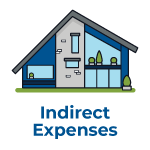

 Welcome back to the 220th episode of the Financial Advisor Success podcast!
Welcome back to the 220th episode of the Financial Advisor Success podcast!


